2GIG-DW10E-345 Door/Window Sensor Guide
Specifications
- • Door/window contact with connector for external sensor wiring
- • 345 MHz sends a supervisory signal every 70 minutes
- • RF range up to 100' to panel
- • Equipped with a cover tamper for added protection
- • Operating temperature 32°F to 120°F
- • Battery: 2 CR2032 3-Volt Lithium, 5 years estimated battery life
- • Compatible with the following panels:
- – 2GIG-DW10-345 - non-encrypted sensor compatible with GC2, GC2e, GC3, and GC3e
- – 2GIG-DW10e-345 - eSeries encrypted sensor compatible with 2GIG GC2e or GC3e
Installation Steps
Video Instructions:
Step-by-Step Instructions:
1. Mount the sensor on the door frame and the magnet on the door. If the sensor is used on double doors mount the sensor on the least frequently used door and the magnet on the most frequently used door.
2. If possible, locate sensors within 100 ft. (30 m) of the panel. While a transmitter may have a range of 350 ft. (106 m) or more out in the open, the environment can have a significant effect on the range.
3. Line up the arrow on the magnet to the alignment mark on the sensor and mount no more than 1/4" apart from each other.
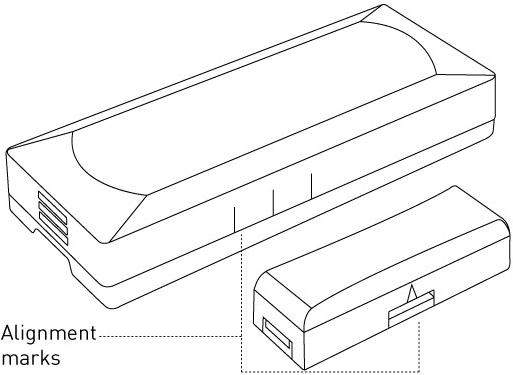
4. The sensor is now ready to be added to your panel. Use the following link for instructions: How to Program the 2GIG-DW10E-345 to the GC2 Panel.
For additional information relating to your device, click the following link to view the original manufacturer's user guide or installation manual: 2GIG DW10-345 Door/Window Sensor Manual