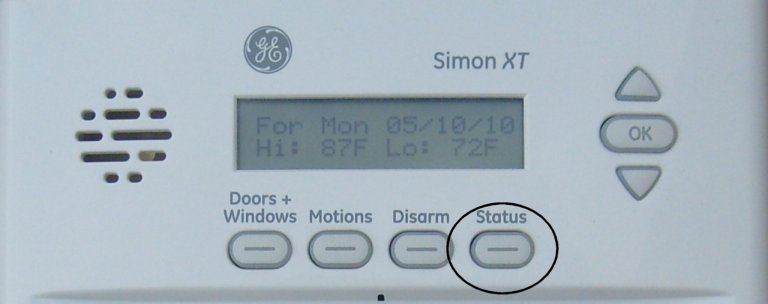Simon XT - Entry Delay Programming
Entry delay is the amount of time allowed to enter premise before system sounds alarm

1. Press ![]() or
or ![]() until System Programming then press
until System Programming then press ![]()
![]()
![]()
![]()
2. Enter Installer Code 4321 to enter programming
![]()

![]()
3. Press ![]() or
or ![]() until Timers then press
until Timers then press ![]()
![]()

![]()
4. Press ![]() or
or ![]() until Entry Delay then press
until Entry Delay then press ![]()
![]()

![]()
5. Enter 30 to 240 seconds then press ![]() to save
to save
![]()

![]()
6. Press STATUS several times to exit