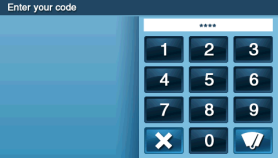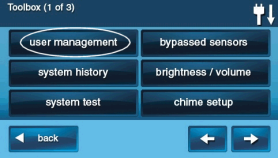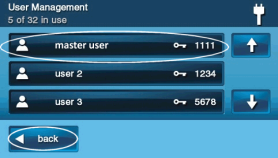How to Change the Master Code on the GC2
How to Change Your Master Code:
1. Press Security, Menu, then select Toolbox.

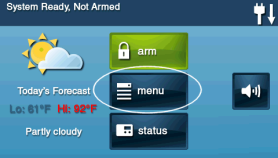
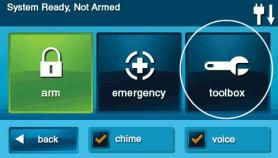
2. Enter your master code, select User Management, then press Master User.
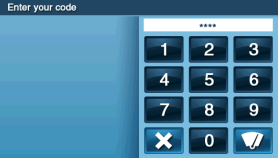
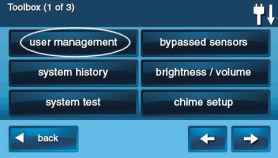
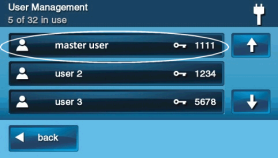
3. Press Change Pin, then enter a new master code. Select Ok, enter the new master code again, then press Ok.
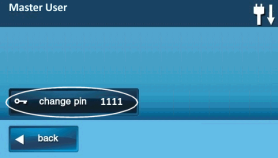
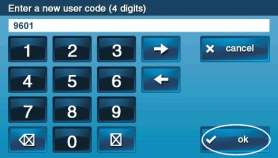
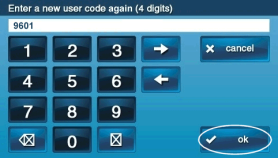
4. Press OK to finish, then press Back to exit to user management. Press Back again to exit to the user menu.
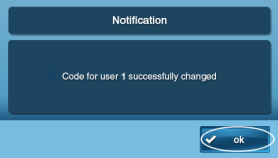
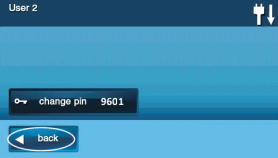
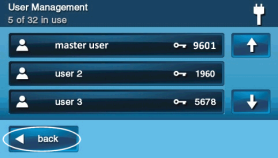
5. Press Back or the Home button to exit the programming.
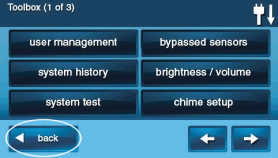

How to Recover Your Master Code:
1. Press Security, followed by Menu, then press Toolbox.

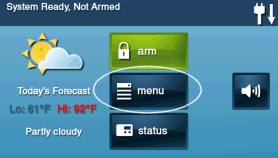
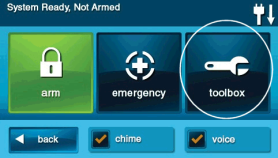
2. Enter the default installer code 1561. Press User Management to view the master code. Press Back or the Home button to exit programming.