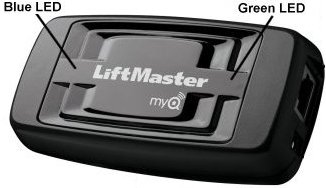IQ Panel 2 - LiftMaster Programming
Identifying the Components:
The 888LM is the control panel mounted on a wall, usually near the inside of the garage door.

The 828LM Gateway links a MyQ garage door opener to your internet router by Wi-Fi.

Compatibility:
These products are compatible with any LiftMaster or Chamberlain garage door opener with integrated MyQ. There are two types of protocol compatible with the gateway.
- A. Security +: If no MyQ logo exists, press the Learn button directly onthe LiftMaster control panel.
- B. "Security + 2.0": This control panel will have a MyQ logo and a Learn button.


Connecting Control Panel to Garage Opener:
1. Connect the red and white wires to the control panel.
2. Wait until the control panel finishes charging. The yellow LED will remain illuminated.
The door can be tested by pressing the center push button.
Note: The control panels used with Security + 2.0 garage door openers do not have to charge.
Setting Up 828LM Gateway Device through your Brinks Home™ App:
1. Log in to your Brinks Home app.
2. Connect Ethernet cable to Gateway then power up and wait until Green LED turns ON

3. Add Gateway by selecting Get Started.
4. Enter the Gateway serial number, and the account will attempt to connect with the device.
Learning Control Panel(s) to the Gateway Device:
1. Enable Learn Mode on the gateway. This causes the yellow LED on the gateway to turn on.
2. Press the Learn button on the control panel. When connected to the Gateway, the blue LED turns on.