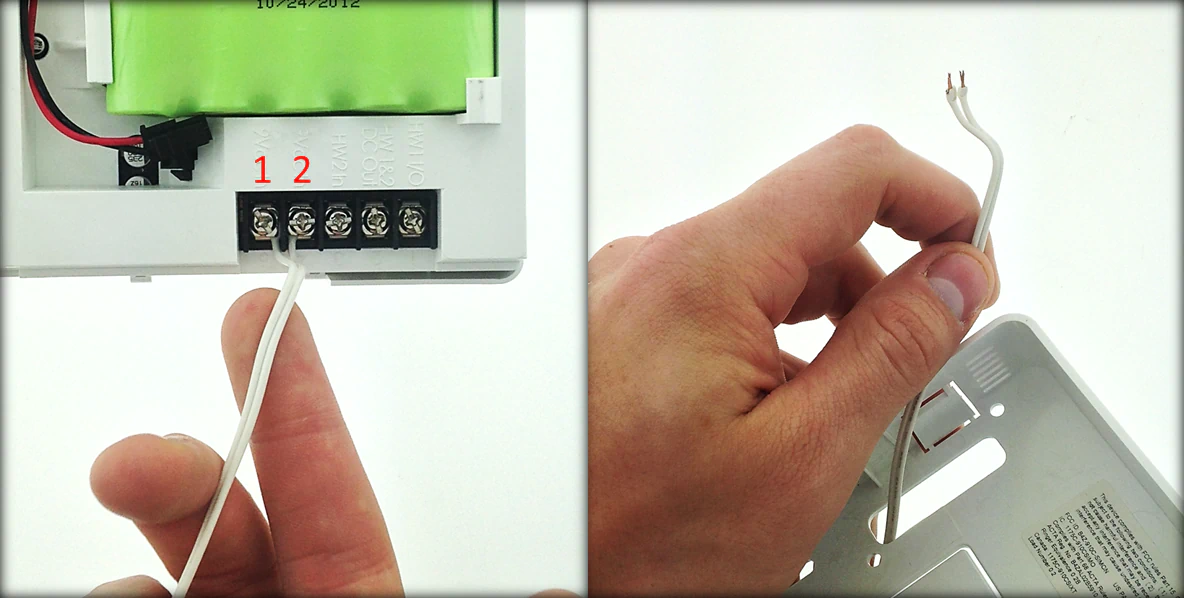Simon XTi - Panel Wall Mounting
1. Insert a coin into the bottom right slot to pry the trim ring off front cover

2. Remove the trip ring from the front of the Simon XTi
3. Lift up on the two tabs at the top of the panel to open the cover

4. Swing the cover from the back plate
5. With panel is open remove 2 tabs circled in red in picture below
Push or pry out bottom tab circled in blue in picture below

6. Unplug transformer and disconnect two white power wires from screw terminals
7. Pull wire out of the desk mount through back plate, and reattach the two wires
7. Insert screws into screw holes by red arrows and place system on wall