Honeywell 5800PIR-RES—Tamper Error
A tamper error occurs when the panel is reading that the sensor's cover is not attached properly. To address the tamper error on your Honeywell 5800PIR-RES motion detector, follow the instructions below.
Step-by-Step Instructions:
1. Press the bottom tab to remove the front cover.
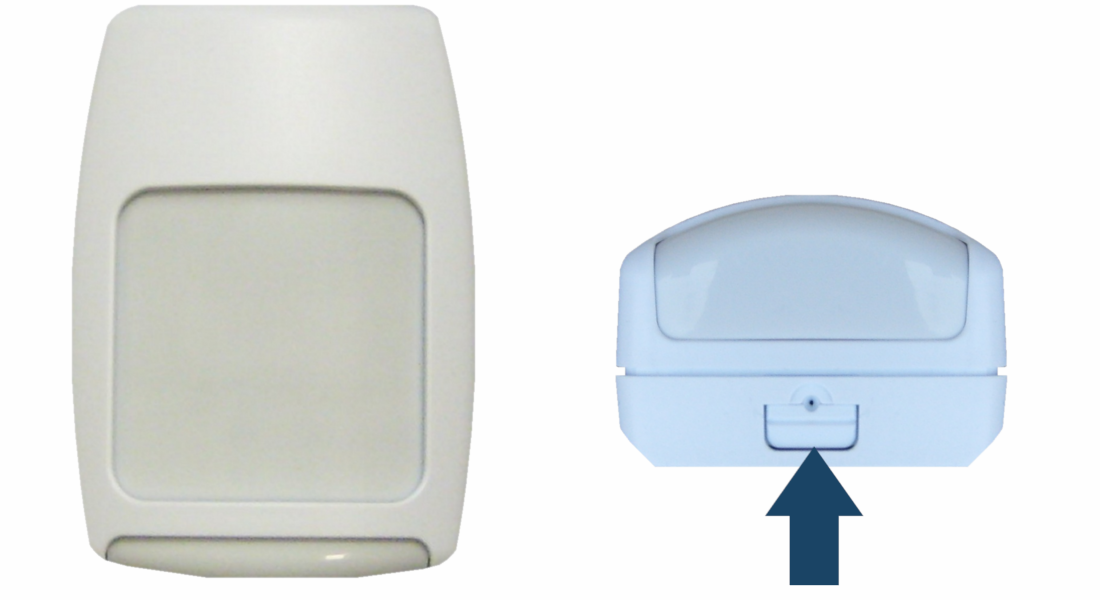
2. Take note of the tamper button, which must be pressed by the cover to resolve the error. Return the cover to the sensor, starting with the side opposite the bottom tab, pressing closed until the tab snaps into place.


You will also need to clear the error from the panel memory by following these instructions: GC2 GoControl - Silence Reset Alarm.