How to Program a Flood Sensor to an IQ Panel 2
1. Swipe down from the clock display at the top of the screen, then press Settings.
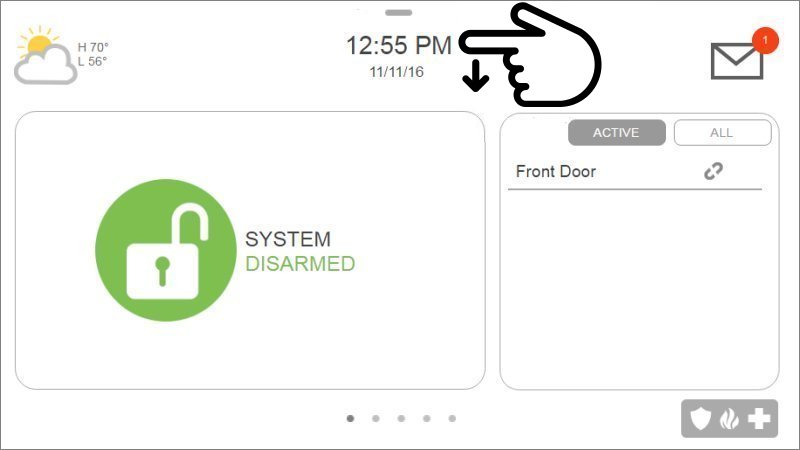
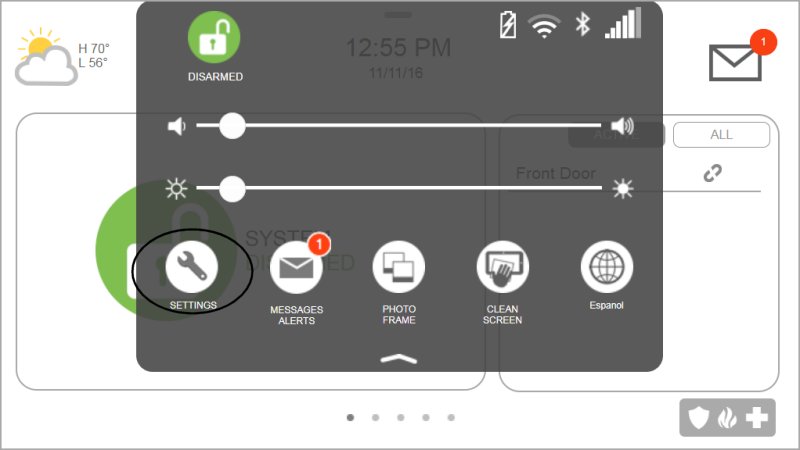
2. Press Advanced Settings, then enter the default installer code 1111 or 2222.
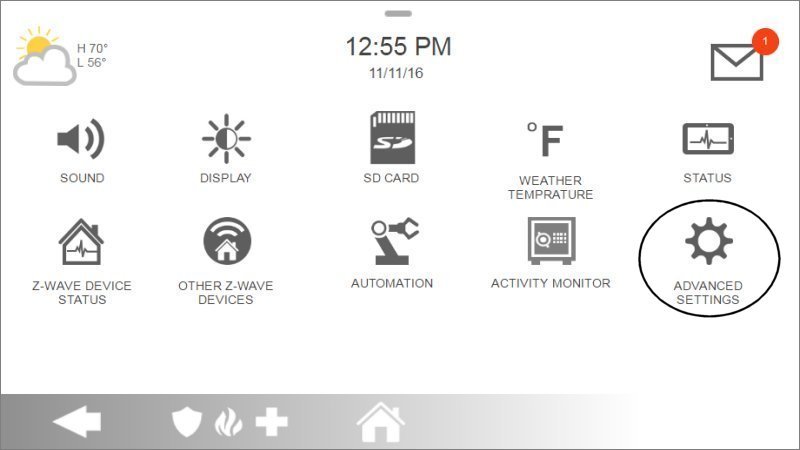
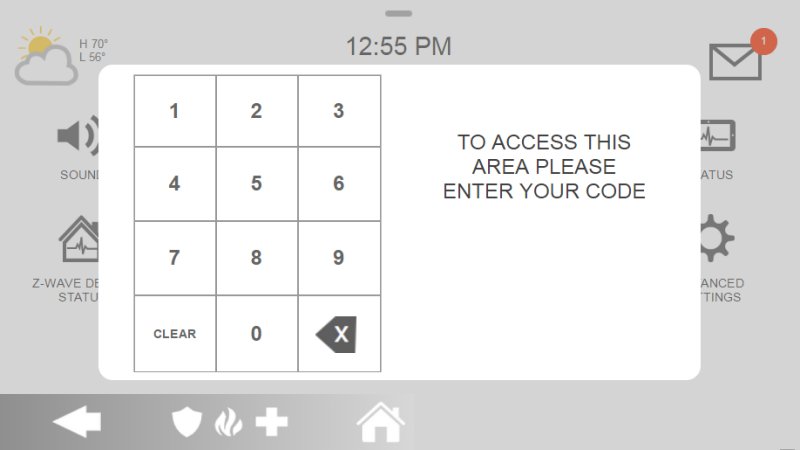
3. Press Installation, then Devices.
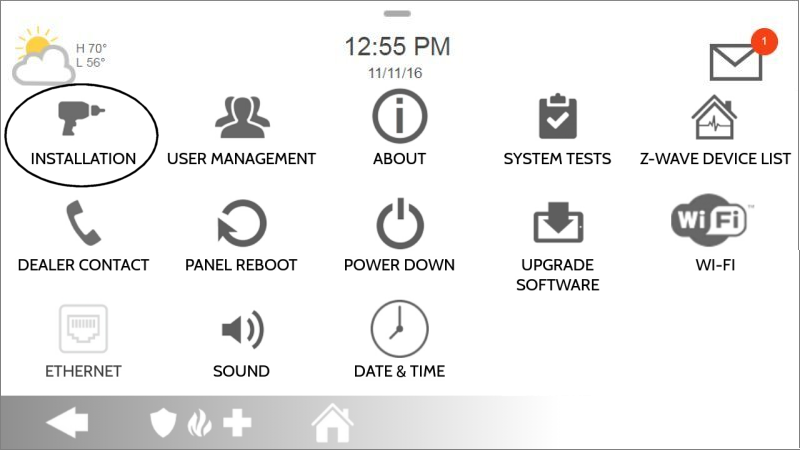

4. Press Security Sensors, then Auto Learn Sensors.


5. Remove the sensor cover to learn, then press OK to confirm.
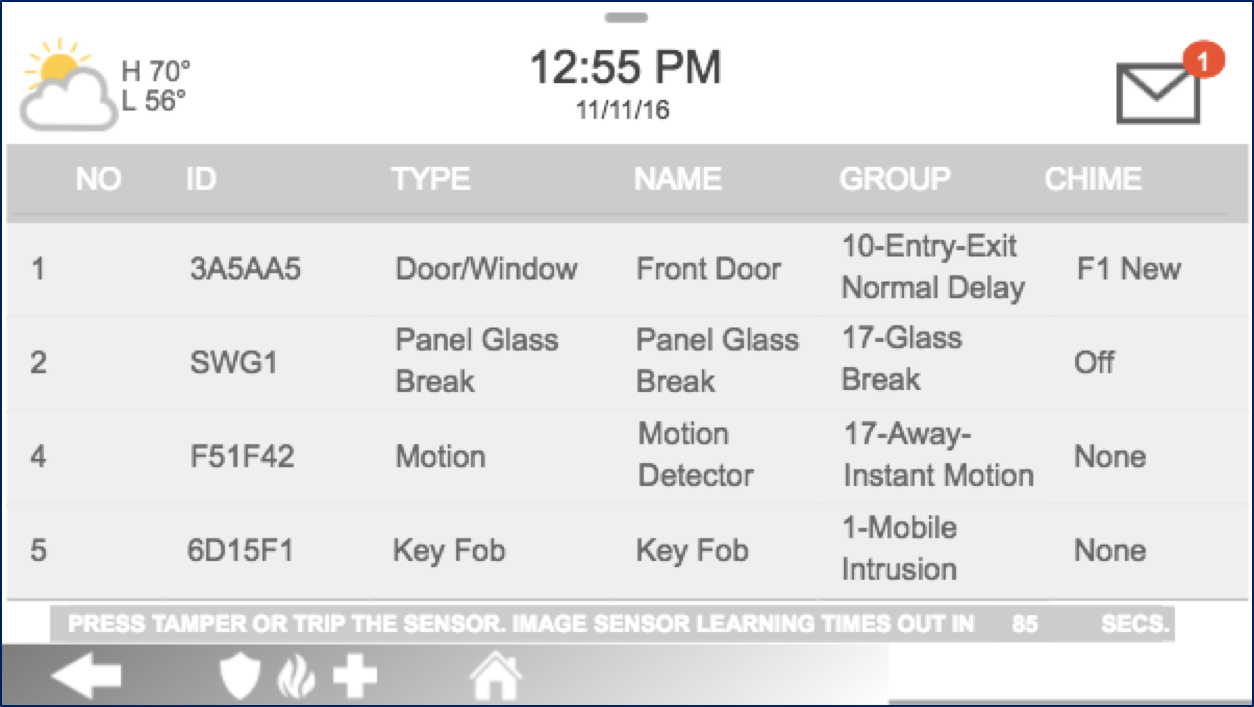

6. Program sensor settings then press Add New to finish, then press Home to exit.


Sensor Information:
- • Sensor DL ID: Do not change
- • Sensor Type: Select Water Sensor
- • Sensor Name: Select an appropriate name or create a custom description
- • Chime Type: Specific your desired sound
- • Sensor Group: Select 38 Water Sensor
- • Voice Prompts: This allows you turn on or off the vocal chime